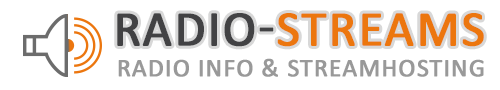AltaCast encoder, opvolger Edcast
Wat is AltaCast? Het is een voortzetting van de Oddcast / Edcast encoder streaming software. Het kan streamen naar zowel Icecast als SHOUTcast servers. De huidige versie van AltaCast is 1,0. Een 2.0 versie is gepland voor de toekomst, deze versie zal SHOUTcast v2 compatible zijn. Voor een lijst van functies, zie hier (engels):
List of Changes/Improvements:
- Made main window slightly taller to accommodate larger encoder window
- Items in main window spread out a little
- Configuration window now uses tabs like Shoutcast encoder instead of buttons (looks more professional).
- YP configuration is editable when the “Public” setting is disabled.
- The “OK” and “Cancel” buttons were moved to the bottom on either side to make it less likely to click the wrong one
- Server type drop down box enlarged
- Encoder Password field now hides the password
- Cleaned up the code to make it more compliant with today’s standards
- Tested working and stable on Windows XP, Server 2003 and Windows 7
Bugs and other issues:
Deleting multiple encoders in the main window one at a time from the bottom up will crash it. As a workaround, I made the encoder window so that you can select multiple encoders. It will still only delete one at a time, but selecting multiple encoders anyway keeps it from crashing.
Er zijn momenteel 4 versie van AltaCast beschikbaar
- AltaCast Standalone
- AltaCast Winamp
- AltaCast for Foobar 0.9.x
- AltaCast for Foobar 1.x
Je kunt de versies downloaden op de download pagina van AltaCast